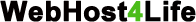WebHost4Life linux hosting allows multiple websites to be hosted in one cPanel hosting acccount, you can follow setps below to add a new website in your cPanel with us:
1. Log in to your cPanel account
2. Find the "Domains" section under "Tools" in cPanel and click "Addon Domains" , then you'll see the page to add new website
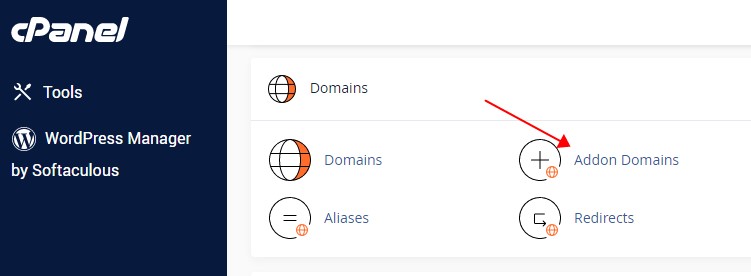
3. Fill out the fields as follow
- New Domain Name - Enter the domain name of your new website, just the domain name without www. in the front
- Subdomain - This one will be filled automatically after you enter your domain name above, it's usually the main part of your domain name, for example, you enter example.com as the new domain name, then the subdomain name will be "example", you can also change it manually if you want to use a different one
- Document Root - This is the root directory of this new domain name, all web pages of this new website are placed under this directory, we suggest you use directory like /public_html/example.com/, remember to replace example.com with your own domain name
- Create an FTP account associated with this Addon Domain - If you need a new ftp account for this website, then check this box, and enter the "FTP Username" and “Password” you'd like to use, this new ftp account will have access to only this new website's files), keep it unchecked if you don't need a new ftp account
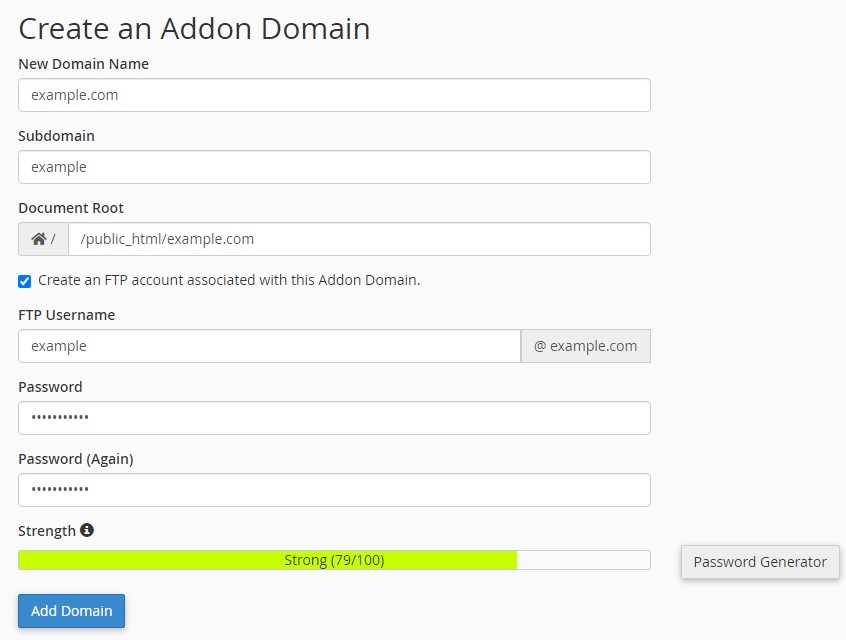
4. Click "Add Domain" button and you'll see the message like "The addon domain “example.com” has been created." appear on the next page, this means the new website has been created successfully.
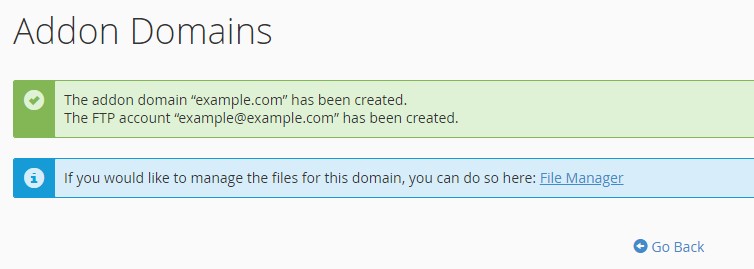
These are all the steps you need to take for adding new website(s) in cPanel, feel free to contact us if you need assistance or have problems on adding a new domain.