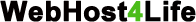WebHost4life linux webhosting is using cPanel control panel and here in this article we will show you how you can create a new database in your cPanel, assign a user to it and grant full privileges for the user to the database in question.
To proceed, please follow the instructions below:
Create a Database
- Login to cPanel with the cPanel username and password.
- Click on the "MySQL Databases" icon.
- In the "Create New Database" section, enter a database name and click Create Database.
Create a User
- From the "MySQL Databases" page, scroll down to "MySQL Users".
- Enter a MySQL username and password, click "Create User".
Link User to Database
- From the "MySQL Databases" page, scroll Down to the "Add User To Database" section.
- Select your new user and new database and click Add.
- Put a check next to "ALL PRIVILEGES", or, optionally, select individual privileges.
- Click "Make Changes".
Manage User Privilages
- From the "MySQL Databases" page, scroll to the "Current Databases" section
- Find the database you'd like to modify
- In the "Privileged Users" section of the database entry, click the name of the user you'd like to modify
- Put a check next to "ALL PRIVILEGES", or, optionally, select individual privileges.
- Click "Make Changes".